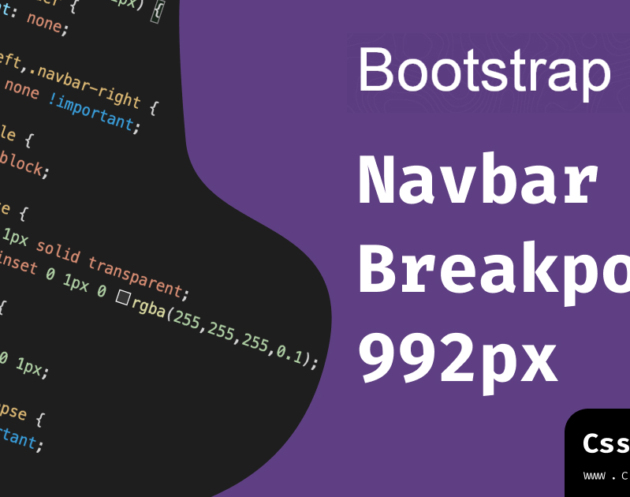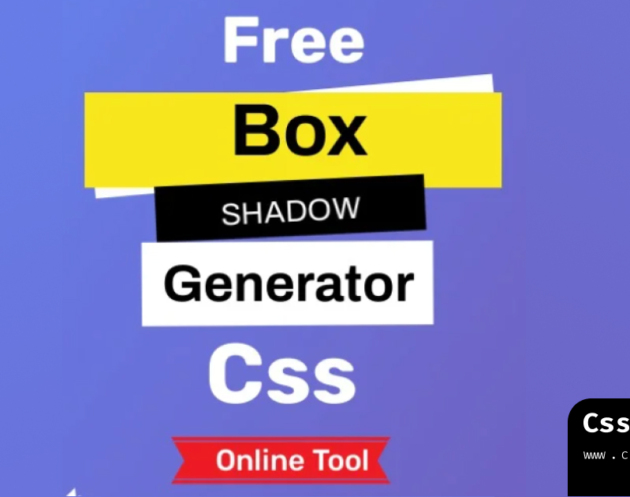Changing Bootstrap 3 Navbar Collapse Breakpoint 992: A Quick Guide
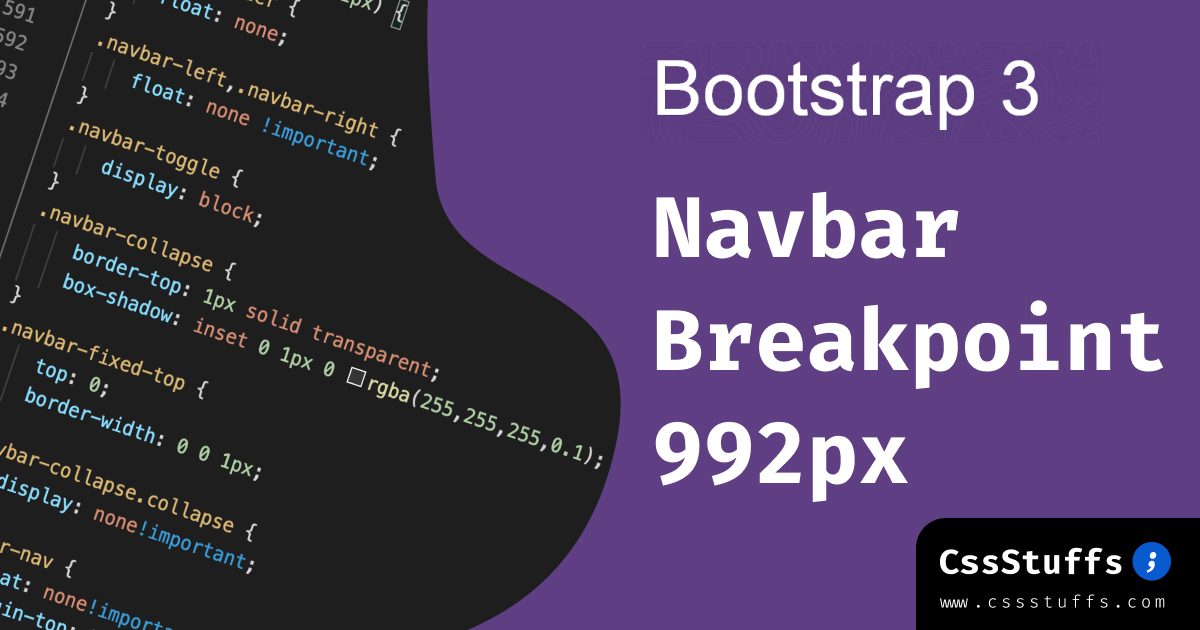
The navigation bar (navbar) is a critical element in creating visually appealing and responsive web designs, and Bootstrap 3 offers a popular front-end framework for this purpose. By default, the navbar collapse breakpoint in Bootstrap 3 is set at 992 pixels. However, in this comprehensive guide, we will provide you with step-by-step instructions on how to modify this breakpoint to better align with your specific project requirements.
If you are using Bootstrap 3.3.x, you can modify the CSS code below to set the breakpoint for the navbar collapse. Simply replace “991px” with your desired pixel dimension to achieve the desired effect:
@media (max-width: 991px) {
.navbar-header {
float: none;
}
.navbar-left,.navbar-right {
float: none !important;
}
.navbar-toggle {
display: block;
}
.navbar-collapse {
border-top: 1px solid transparent;
box-shadow: inset 0 1px 0 rgba(255,255,255,0.1);
}
.navbar-fixed-top {
top: 0;
border-width: 0 0 1px;
}
.navbar-collapse.collapse {
display: none!important;
}
.navbar-nav {
float: none!important;
margin-top: 7.5px;
}
.navbar-nav>li {
float: none;
}
.navbar-nav>li>a {
padding-top: 10px;
padding-bottom: 10px;
}
.collapse.in{
display:block !important;
}
}
If you use it on bootstrap 4 https://cssstuffs.com/changing-bootstrap-4-navbar-collapse-breakpoint/
I hope this code is helpful for you. If it helps and you find it useful, please write a comment to let us know. You can also buy me a coffee as a gesture of appreciation. Thank you!